Self-Hosted Analytics - Using Umami for my Blog
My blog's domain proxies through Cloudflare, which shows some basic visitor stats. But those numbers always felt off - too much noise from bots, and I couldn't really tell how many actual humans were reading my posts. I needed something more accurate, and importantly, something where I could host the data myself.
I think I saw people tweeting about using Umami analytics, but always thought it was a paid product. Which of course using their cloud solution is a paid solution. But if you host it yourself it's not. That's exactly what I was looking for.
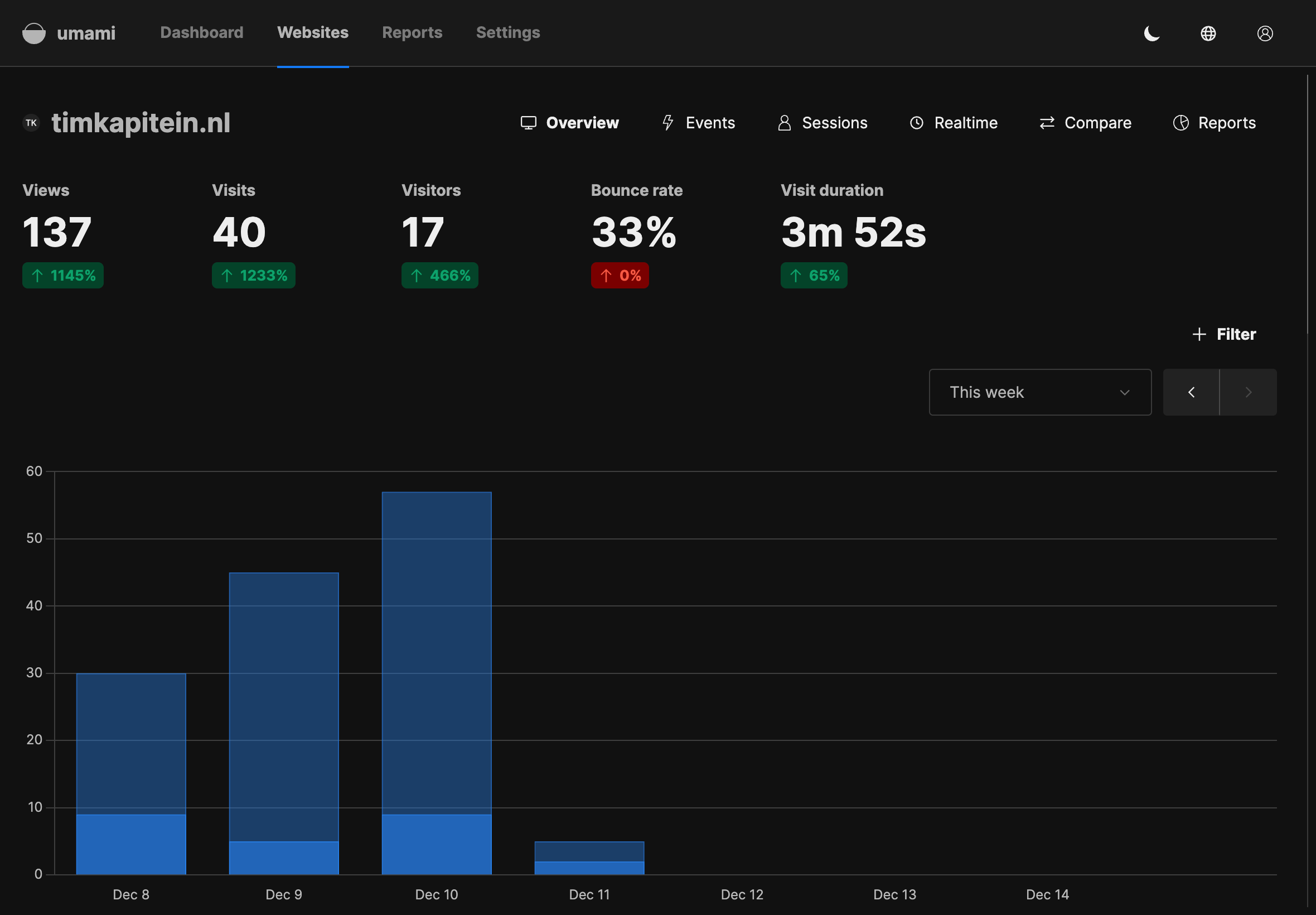
What I Like About It
Clean Data
I can see which blog posts get traffic without digging through complex dashboards or filtering out bot traffic. Just the numbers I care about.
Easy Setup
It's just a script tag in your HTML and you're done. If you need custom events later, that's possible too, but I'm keeping it simple for now.
Self-Hosted and Open Source
I like having my analytics data on my own server. Being open source is a big plus - I can see what's happening with my data, and with 23K stars on GitHub, there's clearly a good community around it.
Not Just Basic Stuff
While I'm only using the basic features, you can actually do more with Umami if you need to. You can track where your readers are coming from, which external links they click, or how they find your content. Haven't tried those yet, but nice to know they're there.
For my blog, it's exactly what I need. No massive analytics suite, just clear numbers about who's reading my posts. By the way, I noticed there's an iOS app too. It has a 7-day trial, but I couldn't find the pricing for after that. Might be handy for checking stats on the go.